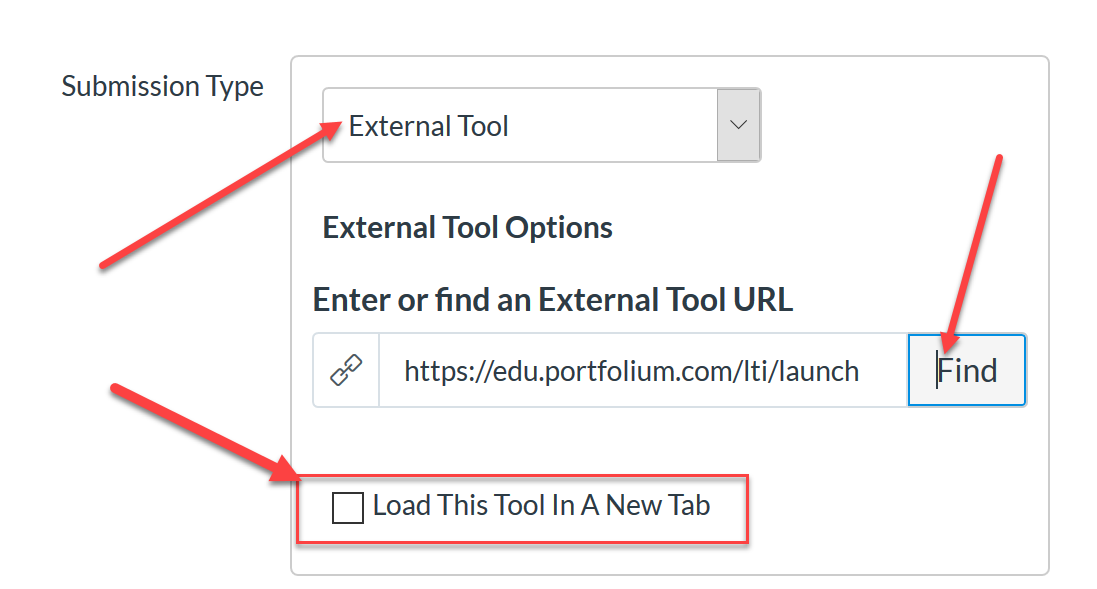Using Portfolium in Your Course
Eportfolios have a wide range of uses across many different courses and course assignments. We are happy to discuss how Portfolium and eportfolios fit into your coursework! Contact us at umdportfolio@umd.edu to schedule a one-on-one consultation.
Steps to Creating a Portfolium Assignment
DIT instructions on creating a Portfolium assignment through ELMS.
1. Click on the + Assignment button in the Assignments tab.
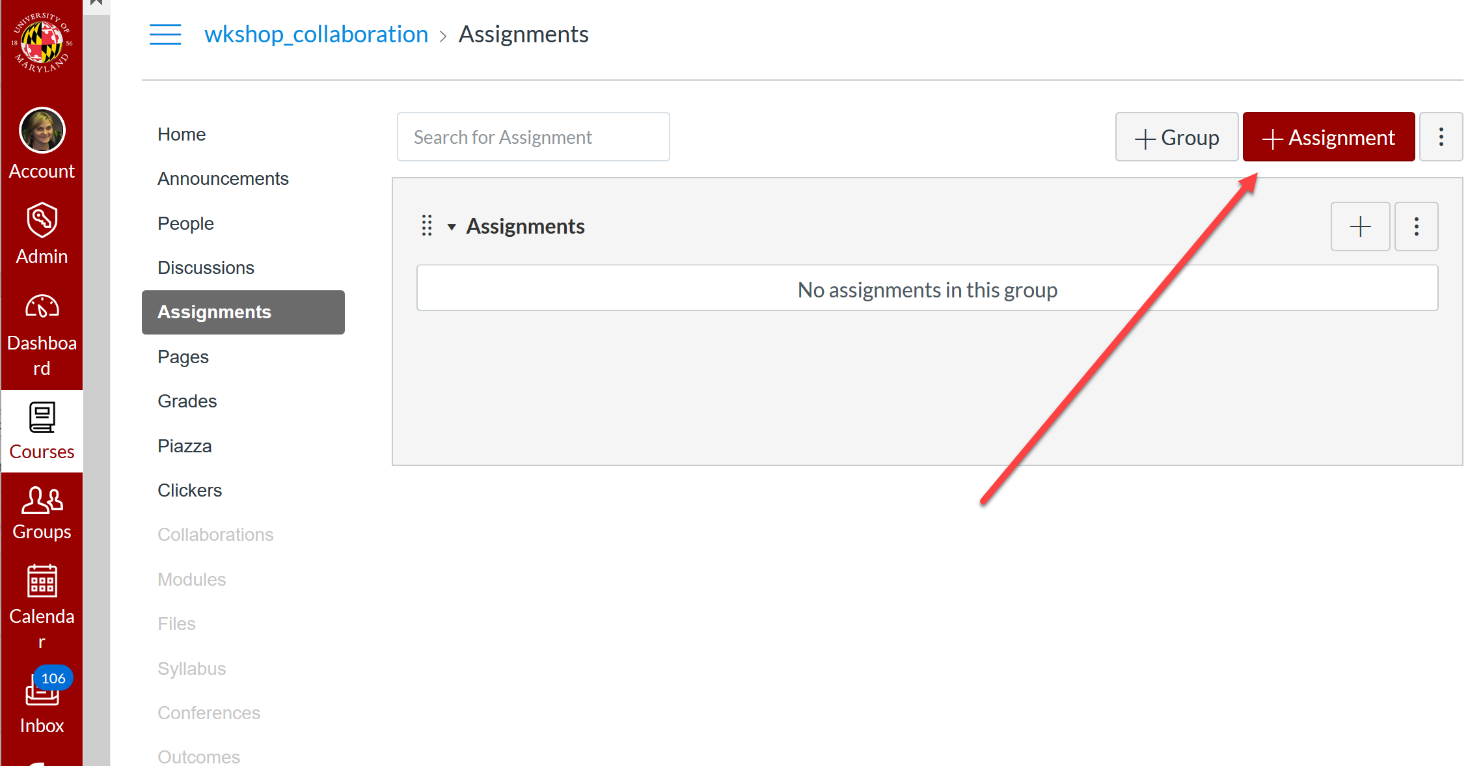
2. Fill out the required fields in the New Assignment form
3. Then, continue to fill out the Assignment Settings:
- Submission Type - select External tool.
- Click the box next to Load this Tool in a New Tab.
- Click on the Find button from the Enter or find an External Tool URL section.
- Choose Portfolium from the list of external tools. The link will be displayed in the URL box.
- Click the Select button.
- Click on the Save and Publish button at the bottom.